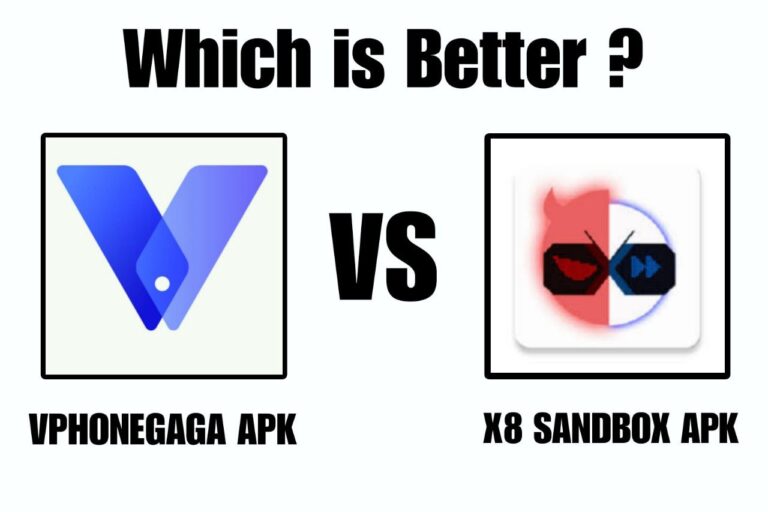In this article, I will tell you how you can add any application and game inside Vphonegaga Apk, so if you also want to add any application and game in Vphonegaga Apk, then read this article completely, in this article I will give you some steps and screenshots, by following which you can also add any application and game in Vphonegaga Apk.
How To Add Apps And Games In Vphonegaga ?
First of all you guys have to open Vphonegaga, after opening it you will see an import and export application on the bottom right side, you have to open it
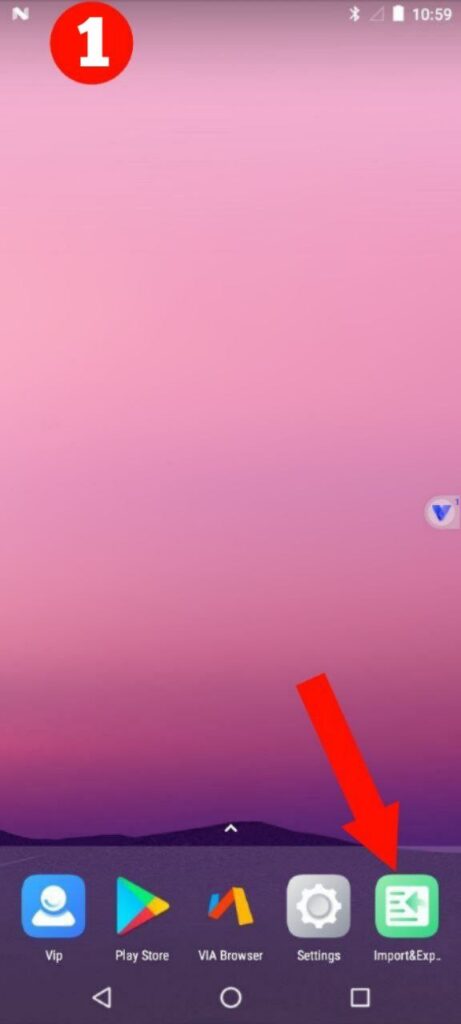
After opening the Import and Export application, all the applications and games installed on your device will be shown to you. So whatever application or game you want to add, you have to select it After selecting, you will see the import button at the bottom, you have to click on it
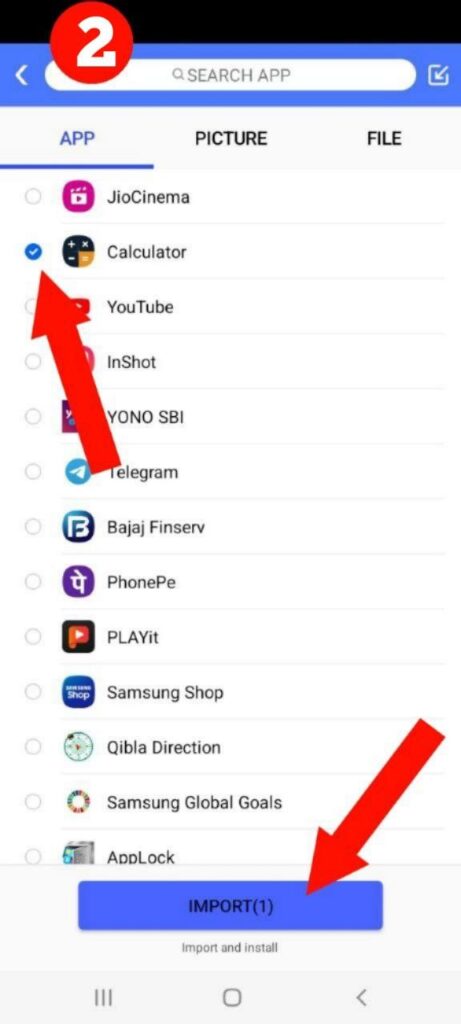
After clicking on import, your application will start installing on Vphonegaga.
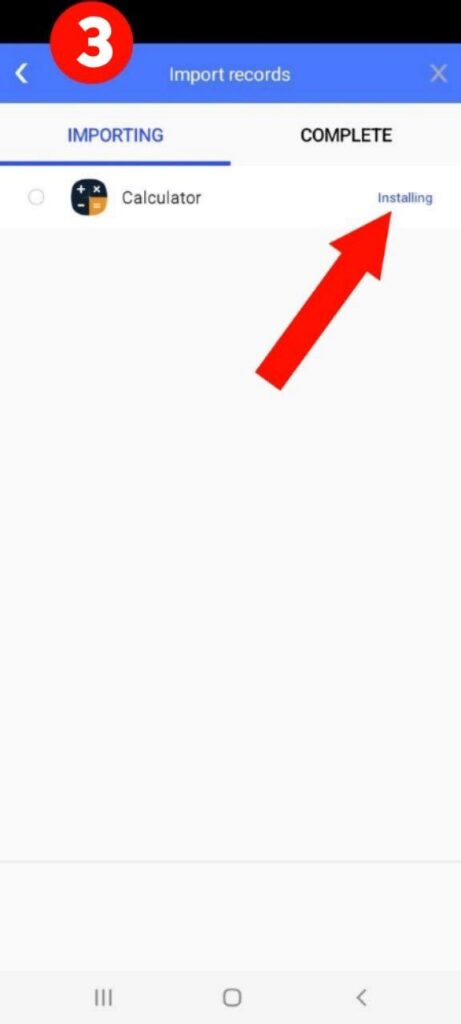
After 5 to 10 seconds, your application will be successfully installed in Vphonegaga And in the same way you guys can add any application, game and video file image in the Vphonegaga.